Comparing Vue 3 Data Grid Solutions for Large Datasets
A practical comparison of six Vue 3-compatible table grid components with support for large datasets, server-side pagination, i18n, and CRUD-friendly integration.
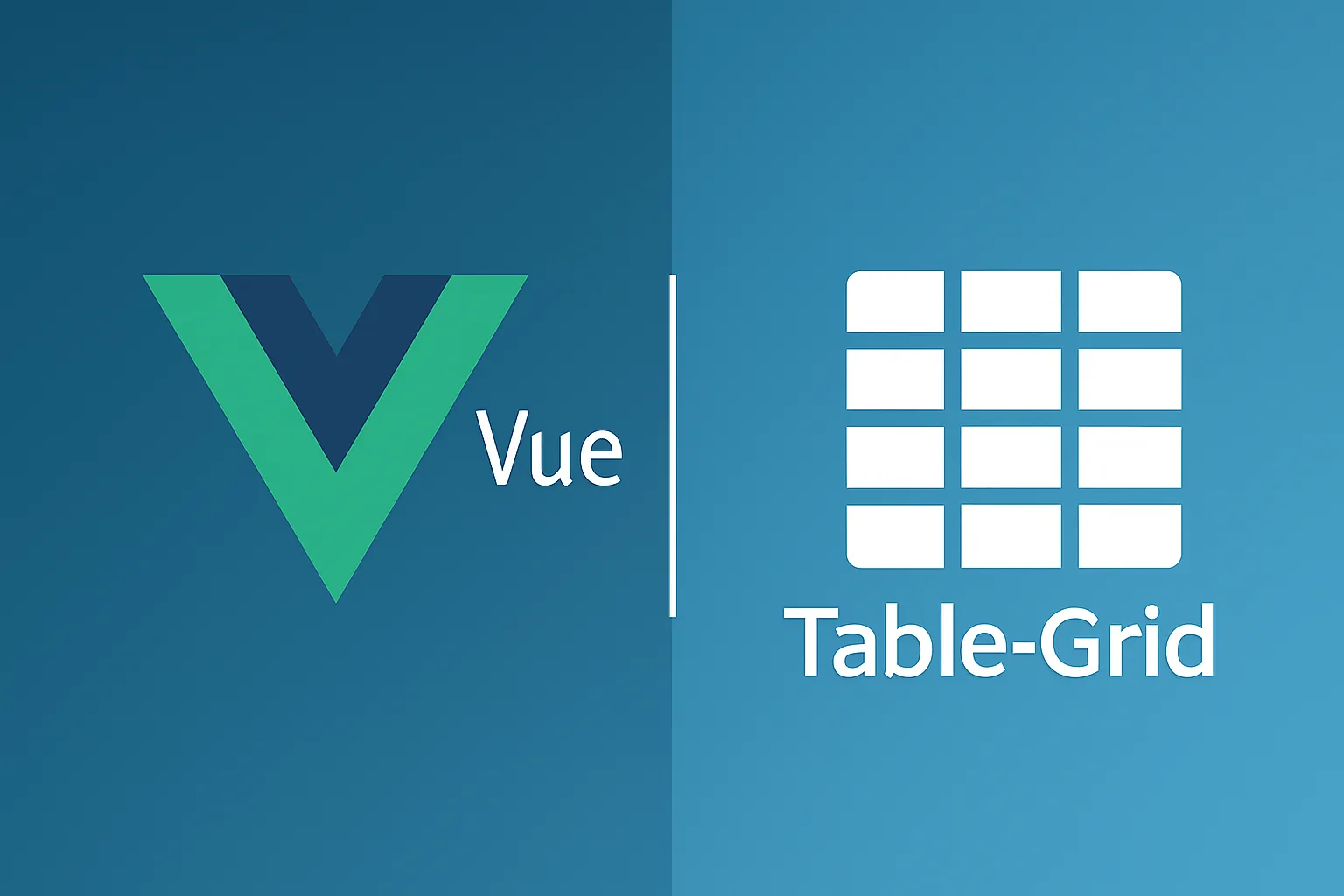
In my current project, I implemented a table grid with pagination, allowing users to manage records through basic CRUD operations (Create, Read, Update, Delete).
Before jumping into development, I explored several options to find a reliable and flexible grid system that could handle large datasets efficiently. The stack I was working with included Vue 3 (Composition API) on the frontend and Laravel on the backend.
After researching the available solutions, I shortlisted six table/grid components that integrate well with Vue 3 and offer varying levels of functionality and performance.
In this post, I’ll share what I found and compare these six Vue-compatible data grid solutions — focusing on performance, flexibility, ease of integration, i18n support, and developer experience.
Summary Comparison Table
| Feature / Grid | vue-good-table-next | vue3-easy-data-table | Vuetify v-data-table-server | AG Grid (Community) | RevoGrid |
|---|---|---|---|---|---|
| Vue 3 Support | ✅ Composition API | ✅ Composition API | ✅ Vuetify 3 native | ✅ Official wrapper | ✅ Web component wrapper |
| Server-side Pagination | ✅ Yes | ✅ Yes | ✅ Yes | ✅ Full control | ⚠️ Manual |
| Server-side Filtering | ✅ Customizable | ✅ Customizable | ✅ Built-in | ✅ Full | ⚠️ Manual |
| Virtual Scroll | ❌ No | ⚠️ Limited | ❌ No | ✅ Excellent | ✅ Excellent |
| Inline Cell Editing | ❌ Manual only | ❌ Manual only | ❌ Not supported | ✅ Built-in | ✅ Built-in |
| i18n (Multilingual UI) | ✅ Via props | ✅ Via props | ✅ Vuetify i18n system | ✅ localeText support | ⚠️ Manual |
| Column Customization | ✅ Scoped slots | ✅ Scoped slots | ✅ Scoped slots | ✅ Cell renderer | ✅ Templates |
| Row Selection | ✅ Built-in | ✅ Built-in | ✅ Built-in | ✅ Checkbox + custom | ✅ Configurable |
| Grouping / Tree Data | ❌ Not supported | ❌ No | ⚠️ Limited w/ expansion | ✅ Group + Pivot | ✅ Basic tree |
| Bundle Size | 🟢 ~50 KB | 🟢 ~25 KB | ⚠️ Vuetify core dependent | 🔴 ~500 KB | 🟢 ~50 KB |
| Design / Theming | ✅ Good UX | ✅ Modern styling | ✅ Vuetify Material Design | ⚠️ Raw CSS themes | ❌ Minimal |
| Learning Curve | 🟢 Easy | 🟢 Easy | 🟢 Easy for Vuetify users | 🔴 Steep | ⚠️ Moderate |
Best Use Cases
vue-good-table-next
✅ Best for admin dashboards with clean UX, custom filters, and server-side pagination
- Great for small-to-medium datasets (1k–50k rows)
- Excellent integration with i18n, scoped slots, and Composition API
- Editing via modal is recommended over in-table editing
- vue-good-table-next
- GitHub: https://github.com/BorisFlesch/vue-good-table-next
vue3-easy-data-table
✅ Best for simple and fast Vue 3 tables with built-in search, sort, and styling
- Lightweight and clean UI
- Easy to integrate
- Limited support for advanced features
- vue3-easy-data-table
- GitHub: https://github.com/HC200ok/vue3-easy-data-table
Vuetify v-data-table-server
✅ Best for projects already using Vuetify
- Beautiful out-of-the-box design with Material styling
- Tight integration with Vuetify’s theming and i18n
- Basic server-side support, but no virtual scroll or in-grid editing
- Vuetify v-data-table-server
- Vuetify Docs: https://next.vuetifyjs.com
AG Grid (Community Edition)
✅ Best for enterprise-level data handling, spreadsheet UX, and full virtual scroll
- Advanced performance (100k+ rows)
- In-cell editing, filtering, aggregation, pivoting
- Steeper learning curve and larger bundle size
- AG Grid (Vue 3)
- GitHub: https://github.com/ag-grid/ag-grid
RevoGrid
✅ Best for performance-optimized, spreadsheet-style apps with minimal dependencies
- Extremely fast for virtualized rendering
- Small bundle size
- More complex integration (Web Component), less styled
- RevoGrid (Vue wrapper)
- GitHub: https://github.com/revolist/vue3-datagrid
Final Thoughts
There’s no one-size-fits-all answer. Your ideal table component depends on your data volume, UX needs, and technical requirements.
For most Vue 3 + Laravel CRUD apps, a combination of vue-good-table-next and a custom filtering form (with server-side logic) is a clean, scalable solution.
If you’re building something more spreadsheet-like, or need high-performance grid editing, AG Grid or RevoGrid will be better investments — despite the extra setup.
Pro Tip
For large datasets:
- Always filter and paginate on the server
- Avoid infinite scroll for UX reasons
- Consider exposing a “jump to page” or direct search field
Let me know what grid you use in your project — or if you’d like to see a side-by-side demo! By the way, in my case, I ended up using Vuetify’s v-data-table-server because the project I’m working on is built with the Vuetify Component Framework.